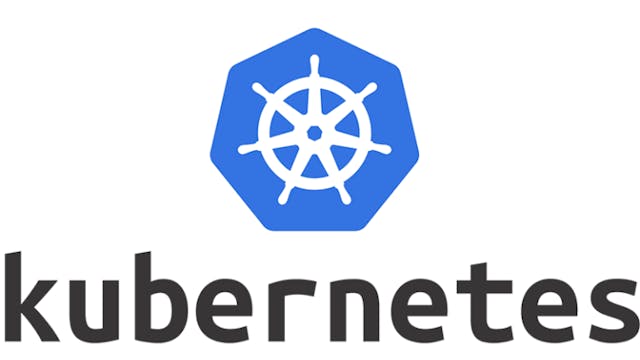Set Up AWS Federated Authentication with Active Directory Federation Services
AWS 3rd Party Tools/Integrations
•
13m
In this tutorial, we will walk through how to set up AWS Identity and Access Management (IAM), federated sign-in through Active Directory (AD) and Active Directory Federation Services (ADFS). With IAM, you can centrally manage users, security credentials such as access keys, and permissions that control which resources users can access. Customers have the option of creating users and group objects within IAM or they can utilize a third-party federation service to assign external directory users access to AWS resources. We will look at how you can set up this sign on with Active Directory.
You can follow along with instructions used in this tutorial at: https://aws.amazon.com/blogs/security/aws-federated-authentication-with-active-directory-federation-services-ad-fs/
Up Next in AWS 3rd Party Tools/Integrations
-
Setting Up Jenkins On An AWS EC2 Inst...
Setting Up Jenkins On An AWS EC2 Instance
-
Setting Up A kubernetes Cluster On AW...
See the steps to take to set up a Kubernetes Cluster on AWS EC2
-
Launch A Docker Container On A Single...
Launch A Docker Container On A Single EC2 Instance