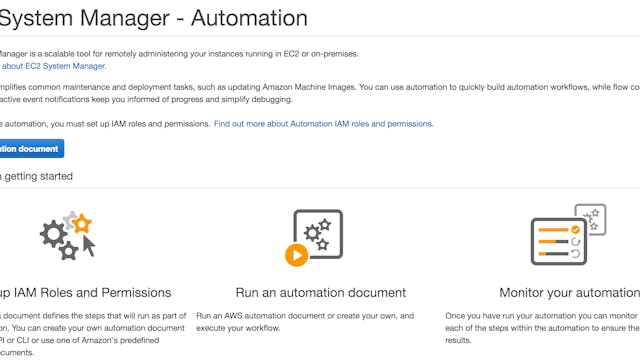Creating a Cloud Watch Alarm to Monitor Your Estimated AWS Charges
AWS DevOps/System Administration Videos
•
3m 40s
You can monitor your estimated AWS charges by using Amazon CloudWatch. When you enable the monitoring of estimated charges for your AWS account, the estimated charges are calculated and sent several times daily to CloudWatch as metric data.
Billing metric data is stored in the US East (N. Virginia) Region and represents worldwide charges. This data includes the estimated charges for every service in AWS that you use, in addition to the estimated overall total of your AWS charges.
The alarm triggers when your account billing exceeds the threshold you specify. It triggers only when actual billing exceeds the threshold. It doesn't use projections based on your usage so far in the month.
If you create a billing alarm at a time when your charges have already exceeded the threshold, the alarm goes to the ALARM state immediately.
Up Next in AWS DevOps/System Administration Videos
-
Amazon EC2 Auto Scaling Walkthrough
This tutorial walks you through the process for setting up pieces needed to create a basic infrastructure for Amazon EC2 Auto Scaling.
-
Remotely Run Commands on an EC2 Insta...
Remotely Run Commands on an EC2 Instance With AWS Systems Manager
-
How To Install And Configure A WAMP S...