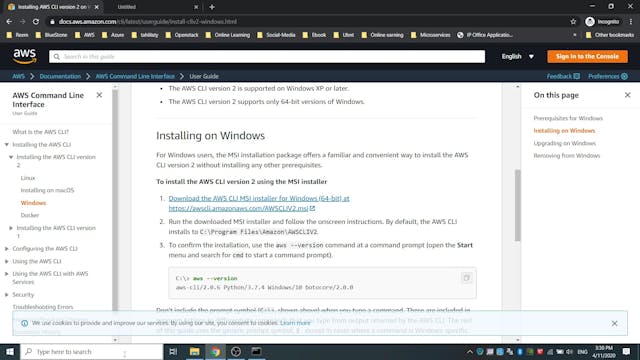Create a Kubernetes Cluster with Amazon EKS
Latest Videos
•
36m
This AWS EKS walkthrough helps you to create all of the required resources to get started with Amazon EKS using the AWS Management Console. In this tutorial, you manually create each resource in the Amazon EKS or AWS CloudFormation consoles. At the end of this tutorial, you will have a running Amazon EKS cluster that you can deploy applications to. Follow along with the steps here:
https://docs.aws.amazon.com/eks/latest/userguide/getting-started-console.html
Up Next in Latest Videos
-
AWS Amplify: Create a web application...
This tutorial will walk you through the steps to create a simple web application using AWS Amplify. You will learn:
Hosting: Build and host a React application on the AWS Global content delivery network (CDN)
Authentication: Add auth to your app to enable sign-in and sign-out
Database and Storage... -
Create a CodeCommit Repository, Add F...
In this tutorial we will look at how to get started with Amazon's CodeCommit version control service. We will see how to create a repository, add files, view repository contents and create a pull request. You can follow along with this tutorial at:
https://docs.aws.amazon.com/codecommit/latest/...
-
Installing AWS CLI version 2 on Windows
This video describes how to install, upgrade, and remove AWS CLI version 2 on Windows.
https://docs.aws.amazon.com/cli/latest/userguide/install-cliv2-windows.html